It’s been a while since the last post but here is a useful tip to improve your filtering in Dynamics AX 2009. Thanks to Filip Carnbäck.
If you need to set an advanced filter on an interval you can use the following:
dayRange
monthRange
yearRange
Use dayRange for example like this: (dayRange(-2,2)) This will filter out all transactions two days before today and two days from today. Use monthRange and yearRange in the same way. This feature is among other useful when you setup a report to print in batch and the filter on date must change for each printout.
Also try these features when you filter:
(greaterThanDate(-2))
(lessThanDate(0))
Last 5 posts in Dynamics AX 2009
- Sales line number not unique - May 27th, 2016
- Date and UtcDateTime interval for previous month - November 1st, 2012
- Maps and MapEnumerators - February 17th, 2012
- No valid document identified from the entity key - April 9th, 2010
- Using Regular Expressions in Dynamics AX - October 2nd, 2009
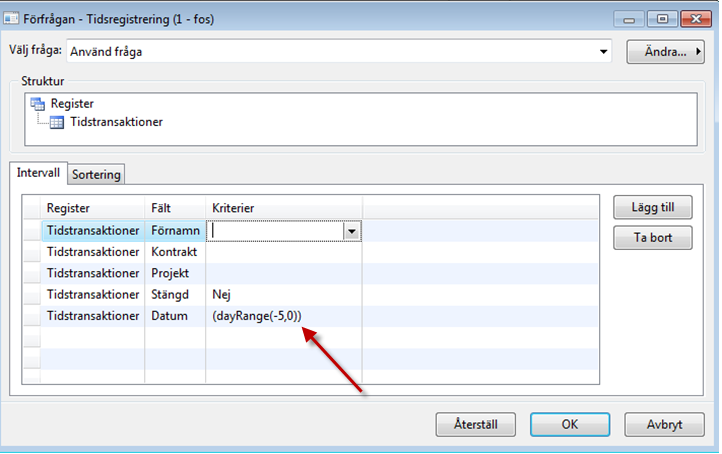
 Follow
Follow
This does not work for Dynamics Ax 4.0. Is there a corresponding function for 4.0?
This functionality seems to be new in Dynamics AX 2009. It uses the methods on the class SysQueryRangeUtil.
Here is a blog post with a list of functions in Dynamics AX 2009:
http://community.dynamics.com/product/ax/axtechnical/b/daxit/archive/2010/01/13/dynamics-ax2009-8211-useful-utility-8220-sysqueryrangeutil-8221.aspx
Microsoft has added even more functions to this class in Dynamics AX 2012.