Update: This issue was reported and has a hotfix that can be downloaded from Microsoft. Just create a new support issue on the partnersource and ask for the following:
Knowledge Base ID: 953178
Original post
The following checkbox ”Total discount is calculated automatically” makes sure that every order has its total discount calculated before it is posted.
Accounts Recievable/Setup/Parameters/Prices tab
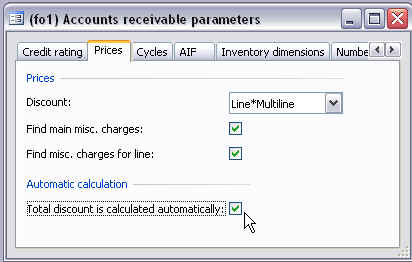
This is done in the “clicked method” that executes when the posting button is clicked, this means that total discount is calculated on the sales order even before you get the dropdown where you can choose the different types of posting i.e. Invoice or Confirmation. But as it turns out, this does not seem work if you multiselect in the sales order form(Click thumbnail below to see the form).
Continue reading Total discount is calculated automatically – Bug
 Follow
Follow